Push to App Notification
With the Push to App notification feature, you can receive a change to a bucket as a push notification. Kii Cloud sends a push notification to subscribers when a KiiObject is created, updated, and so on, in a subscribed bucket.
The Push to App notification feature works as below.
- A user subscribes to a bucket so as to start monitoring the bucket for changes.
- A change (event) occurs on a KiiObject in the bucket.
- The subscriber receives a push notification on a device.
The payload of a push notification is in the JSON format and stores information such as the changed bucket and KiiObject ID.
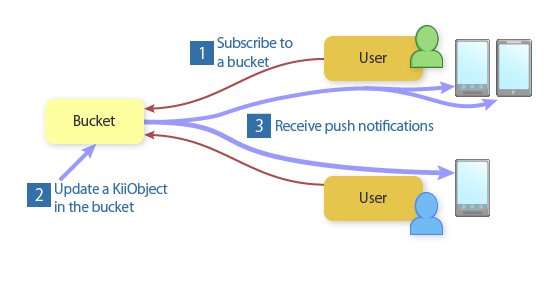
The user must be logged in to subscribe to a bucket. The subscription can be set and works as below:
- A user can subscribe to multiple buckets. The user receives a push notification when a change occurs in one of the buckets.
- A bucket can be subscribed to by multiple users. All the subscribed users receive a push notification when a change occurs in the bucket.
If you do not want to create users for your mobile app, use the pseudo user feature.
Learn more...
- To learn about implementing the Push to App notification feature, see "Push to App Notification" (Android, iOS, JavaScript, REST) in the programming guide.