Configure Kii Cloud
Now you will register the GCM API key on the Kii Cloud developer portal.
Setting the GCM API key
Open the Kii Cloud developer portal (http://developer.kii.com) and configure your application.
On the application console, click the "Edit" icon.

Now select "PUSH NOTIFICATIONS". On the push notification configuration screen, set your GCM API key. The GCM API key is the value shown like this as "Server API Key".
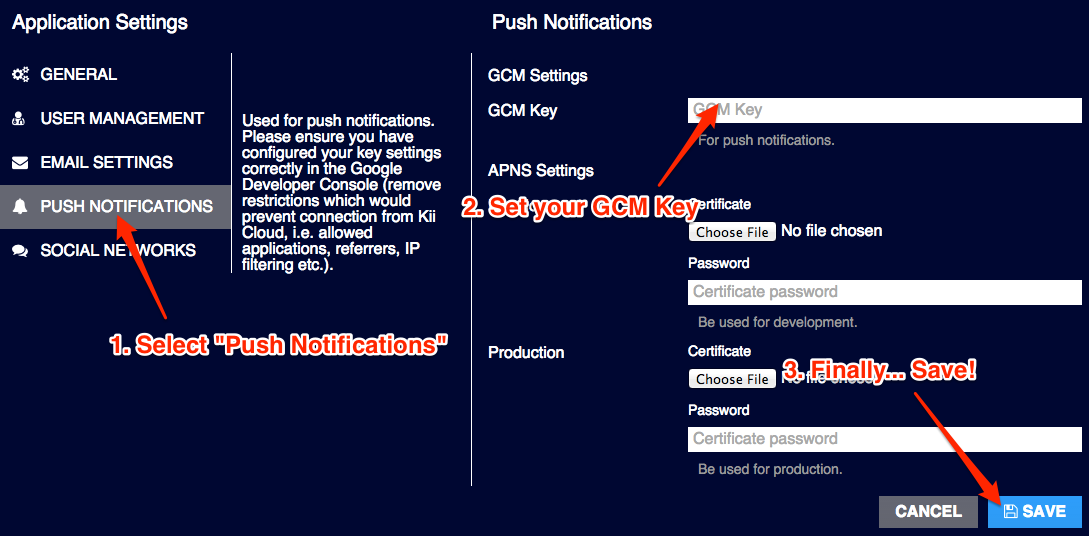
When you are done, press the "SAVE" button.
That is it for the Kii Cloud configuration. Let us move to the next step: Configure the Build Environment.
| << Create a Google Project | Configure the Build Environment >> |