SDKs and Supported Environments
Kii Cloud provides a dedicated SDK for each mobile platform and each function, as illustrated below. In this section, we will summarize the supported environments for these SDKs.
The basic data model and implementation method are the same for all client SDKs. This makes it easy to develop your applications on multiple platforms; by mastering development on one platform, migrating your application to other platforms should be fairly smooth.
For Mobile Application Development
The following SDKs are available for developing mobile applications.
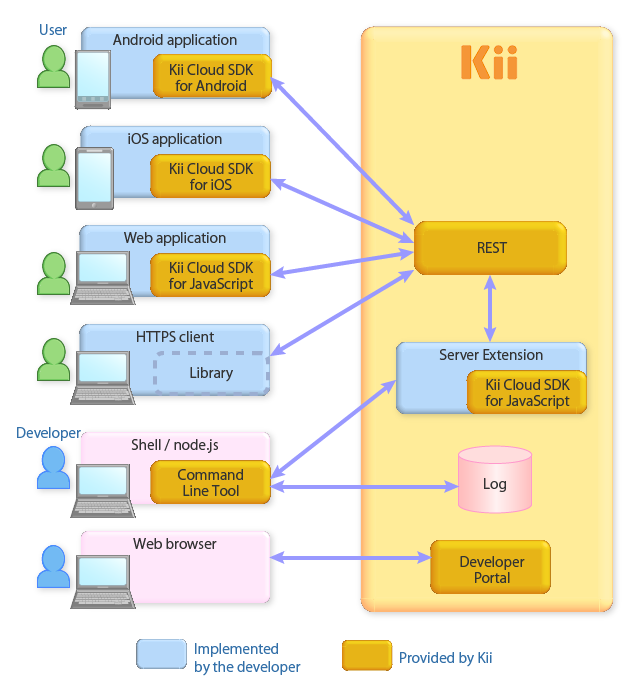
Kii Cloud SDK for Android
This is a Java SDK that supports Android 2.3.3 (API level 10) and later. You will use the SDK by integrating it into your application. You can download the SDK automatically from the Maven repository.
Kii Cloud SDK for iOS
This is an Objective-C/Swift SDK that supports iOS 8.0 and later. The SDK supports development with Xcode 6 and later. You will use the SDK by integrating it into your application. You can download the SDK automatically using CocoaPods.
Kii Cloud SDK for JavaScript
This SDK supports the following environments:
Web browser
The SDK supports the following browsers:
- Mozilla Firefox 14 and later.
- Google Chrome 20 and later.
- Safari 5 and later.
We confirmed that the basic SDK features also work on Internet Explorer 11 and Microsoft Edge, but not guaranteed.
Please use the SDK by downloading it and by integrating the JS file into your application.
Apache Cordova
Please use the SDK by downloading it and by integrating it into the Cordova configuration file.
Node.js
You can use the SDK on the environment in which Node.js v0.10.0 or later runs. You can install the SDK package with the
npmcommand andpackage.jsonand then load the SDK module into your app.Server Extension
You can use the SDK for writing your server code. No preparation is needed when writing your server code.
REST API
The REST API allows you to directly access Kii Cloud features via a HTTPS connection. When using the REST API, you will pass the parameters as JSON.
You can use any HTTPS client provided by various programming language runtime or third-party libraries to access Kii Cloud and to leverage the Kii Cloud features. The client SDKs also internally communicate with HTTPS to execute the REST API. For example, you can leverage Kii Cloud features on platforms that do not have dedicated Kii client SDK (e.g., desktop PC) with the REST API. The REST API will also allow you to execute the Kii Cloud API with Node.js from other servers.
Unlike other client SDKs, you do not need to download anything when you are using our REST API.
Command Line Tool
This command line tool provides the following two features:
- Server Extension Management: The tool lets you manage Server Extension Feature. On Kii Cloud, you can write JavaScript code (server code) for putting your custom logic on the server. The Server Extension Tool acts as a tool for managing server code, like uploading them to Kii Cloud.
- Developer Log Browsing: The tool let you browse the server logs on Kii Cloud.
Note that you will need Node.js v0.10.11 or later to use this tool.
Developer Portal
This is a Web UI that provides various features for application developers and administrator. You can configure your application on the developer portal. Also, you can check the application analysis results.
You can also use the data browser and user console to check the data uploaded by your application.
Currently, the following browsers are supported (Internet Explorer is not supported):
- Mozilla Firefox 14 and later.
- Google Chrome 20 and later.
- Safari 5 and later.
For IoT Application Development
The following SDKs are available for developing IoT solutions.
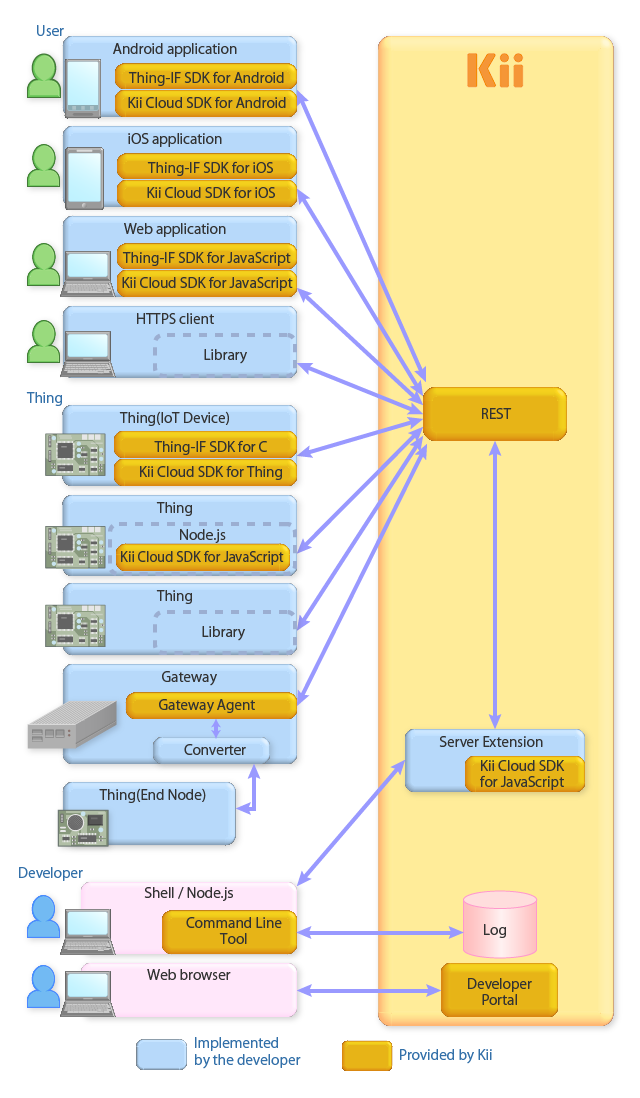
Thing-IF SDK for Android
This is a Java SDK that supports Android 2.3.3 (API level 10) and later. You will use the SDK by integrating it into your application. You also need to use the Kii Cloud SDK (e.g., for managing users). You can download these SDKs automatically from the Maven repository.
If you are not going to use the Thing-IF features, you can solely use Kii Cloud SDK.
Thing-IF SDK for iOS
This is a Swift SDK that supports iOS 8.0 and later. The SDK supports development with Swift 2.3 in Xcode 8.
The SDK and all of the sample code in the development guide are implemented and tested in Swift.
Download the framework using CocoaPods and integrate it into your application. You need to use the Kii Cloud SDK (e.g., for managing users).
If you are not going to use the Thing-IF features, you can solely use Kii Cloud SDK.
Thing-IF SDK for JavaScript
This SDK is designed to develop client web apps for IoT solutions. You can use TypeScript or JavaScript for web app implementation.
Web apps developed with this SDK require web browsers which support ECMAScript 5 and promises in the global namespace. Kii has verified that the SDK supports Mozilla FireFox 49, Google Chrome 53, Safari 9, and Microsoft Edge 38.
You will use the SDK by integrating it into your application. You also need to use the Kii Cloud SDK (e.g., for managing users). You can download these SDKs from the developer portal, GitHub, or the npm repository.
Node.js v0.10.0 or later is required to build the SDK or web app. Build them with the
npmcommand.This SDK does not support implementation on the thing side. You cannot use this SDK with server code.
Kii Cloud SDK for JavaScript
This SDK can be used in both mobile apps and IoT devices.
See the description in the For Mobile Application Development section if you use this SDK on the mobile app side.
You can use this SDK in the environment which runs Node.js v0.10.0 or later. After installing Node.js on the thing, run the
npmcommand to install the SDK package and load the SDK module to use it.Thing-IF SDK for C
This is a C SDK designed to be embedded in IoT devices. We provide a reference implementation for embedded Linux. You need to download the SDK's source code and integrate it into your device.
You can solely use the Thing-IF SDK for C. You can also use it together with the Kii Cloud SDK for Thing.
Kii Cloud SDK for Thing
This SDK is to be embedded in IoT devices (things). This SDK uses the Kii Cloud features directly and does not use the Thing-IF platform.
The SDK is for the implementation in C language on an embedded Linux. To use this SDK, you will download the SDK and integrate it into your device.
Gateway Agent
A gateway provides the Internet connection to devices (end nodes) that have no capability to connect to the Internet directly. The gateway agent is a set of built binary files and runs as a resident process on the gateway for controlling it.
Converter
To connect the gateway and end node, you also need to develop a converter for translating the protocols. We provide a reference implementation with the source code, and you can use it as a skeleton for developing your converter quickly.
REST API
You can use the REST API directly from both a mobile and thing environment.
In a mobile environment, you can leverage IoT-related features, such as the thing management feature, in addition to the features for developing a mobile app. In a thing environment, you can leverage features such as the data and thing management features from the thing side.
For the features provided by the Thing Interaction Framework, you can use the MQTT instead of using the HTTPS; you can execute the same API with the MQTT.
These are the same as those for the mobile app development. Please read the description in the previous section.
- Kii Cloud SDK for Android
- Kii Cloud SDK for iOS
- Command Line Tool
- Developer Portal