Modify a trait
On the trait management screen, click the trait you want to modify.
The JSON editor will show up with the selected trait definition as follows.
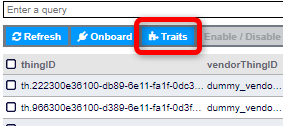
Modify the trait
If the trait is not finalized, you can edit the trait.
After editing the trait definition in the JSON editor, click the "Save" button.
Finalize the trait
If the trait is not finalized, the "Finalize" button will be shown at the bottom of the JSON editor.
Click this button to finalize the trait. The trait will be finalized by clicking the "OK" button on the confirmation dialog box.
Publish the trait
If the trait is finalized, the "Publish" button will be shown at the bottom of the JSON editor.
Click this button to publish the trait. The trait will be published by clicking the "OK" button on the confirmation dialog box.
To check the URL of the published trait, select the trait on the trait management screen. The URL will be shown as follows:
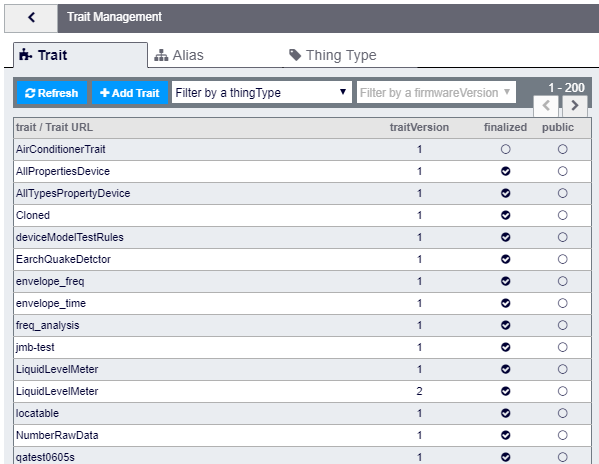
Add a new version of the trait
If the trait is finalized, the "+ New version" button will be shown at the bottom of the JSON editor.
Click the button to add a new version of the trait. The JSON editor will show up with the trait definition of the current version.
After editing the trait definition in the JSON editor, click the "Save" button. The new definition will be registered as a new version of the trait.