Application
To start leveraging Kii Cloud, you first need to create your application on the developer portal. This will allocate the necessary region for your application and service on Kii Cloud.
You can use the application both from the Kii Cloud SDK and from the Thing-IF SDK.
All data stored in Kii Cloud are segregated per application. Suppose, for example, that Developer A creates "PhotoAlbum" and "CarRacing" applications and Developer B creates "CarRacing" application on Kii Cloud.
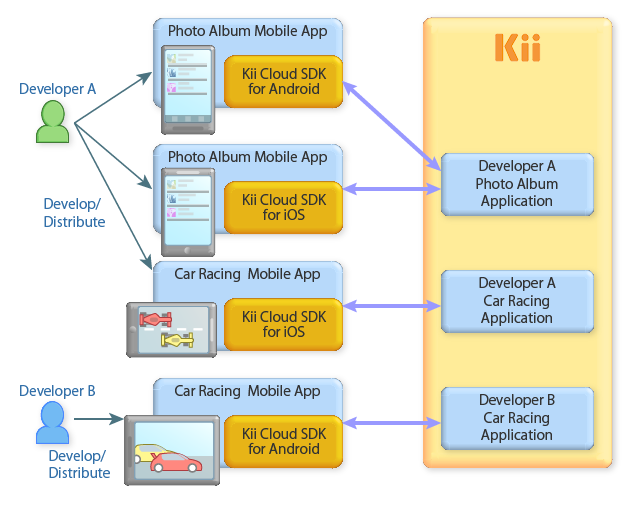
Kii Cloud will treat all of these applications independently. The "CarRacing" applications made by Developer A and B are treated separately although their names are identical.
Kii Cloud allows multiple SDKs to access the same application. For example, Developer A can create his "PhotoAlbum" application for both Android and iOS, and they can share the same data (e.g. sharing photos uploaded by an Android application with an iOS application).
Creating applications
When creating an application, you will specify the following information:
Application Name
The application name is used for identifying your application on the developer portal. The client SDK does not use the application name for identifying the application; instead, it will use the AppID (ref. Access Keys). Multiple applications having the same application name is perfectly ok.
Client SDKs
Specify the client SDKs you are going to use for the development. The REST API is always available. You can later change this setting, so you can start by selecting the minimum set.
If you are not going to use any SDK in the selection (e.g., You are going to use Kii Cloud SDK for Thing or REST API), select any SDK here to create your application.