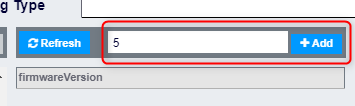Manage Firmware Version
On the trait management screen, select the "Thing Type" tab.
A list of registered thing types will show up.
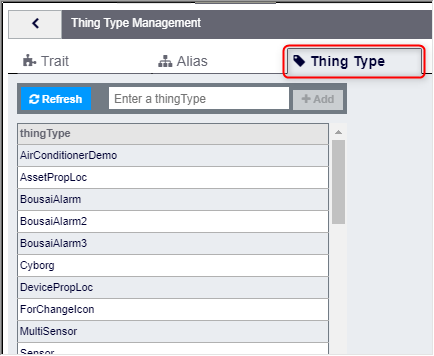
Check the registered firmware version
From the list of thing types, click the thing type of which you want to check the firmware version.
The firmware version registration screen will show up with a list of registered firmware versions.
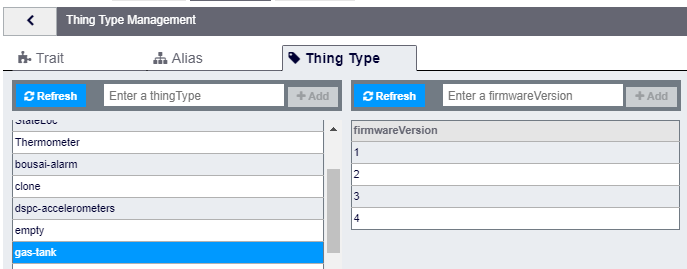
Add a new firmware version
On the firmware version registration screen, enter a new firmware version in the form and click the "+ Add" button. The firmware version will be registered to the thing type.