Push to User Notification
With the Push to User notification feature, a mobile app user or the administrator can send a message as a push notification. Let users create a topic that has a purpose and subscribe to it. Kii Cloud sends a push notification to subscribers when a message is sent to the topic.
The message can contain any JSON string. This feature is appropriate for sending a message to a user who has subscribed to a topic and synchronizing data among the mobile apps on devices.
The Push to User notification feature works as below.
- A user or the administrator creates a new topic.
- Other users subscribe to this topic.
- A user or the administrator sends a push message to the topic.
- A push notification is sent to all the subscribers.
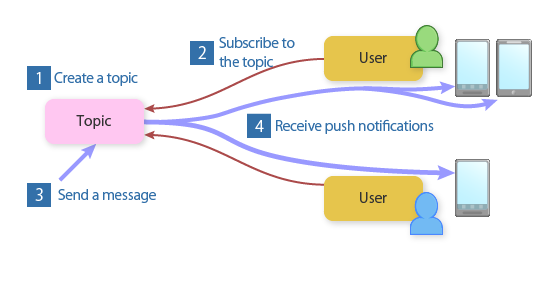
The user must be logged in to subscribe to a topic. The subscription can be set and works as below:
- A user can subscribe to multiple topics. The user receives a push notification when a message is sent to one of the topics.
- A topic can be subscribed to by multiple users. All the subscribed users receive a push notification when a message is sent to the topic.
Any number of topics with any names can be created in the application scope, group scopes, and user scopes. A created topic is subscribed to by the topic creator and other users allowed by the ACLs of the scope and the topic.
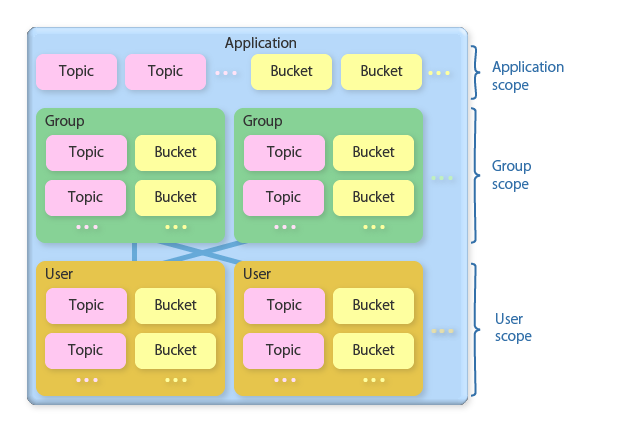
Learn more...
- To learn about implementing the Push to User notification feature, see "Push to User Notification" (Android, iOS, JavaScript, REST) in the programming guide.