Ownership Management
Kii Cloud lets you manage the owners of things by offering the following features.
Adding owners
Use the following method to associate a thing with its user or group owner:
Using the features of both the Thing-IF SDK and Kii Cloud SDK for Thing
As shown in Thing and owner, you will use the onboarding API of the Thing-IF SDK to register a thing and assign the thing owner at the same time.
The onboarding feature of the Thing-IF SDK will add an owner using the password flow described below.
Using only the features of the Kii Cloud SDK for Thing
In this case, you will use the API provided by the Kii Cloud SDK for Thing. This API will add a new owner and associate the owner with the thing.
The Kii Cloud SDK for each platform supports two methods: a password flow and PIN code validation flow.
The Thing SDK Embedded does not provide an API for adding a new owner. Register a thing with the Thing SDK Embedded and then add an owner to the thing from the mobile application side. You can also add an owner with the REST API.
Password flow
A user can add himself or a group to which he belongs as a thing owner by providing the thing's password.
Click the links below for sample code.
Client SDK, REST
PIN code validation flow
This flow introduces a PIN validation in the process. Kii Cloud will first create a PIN code for adding a new thing owner. When adding a new thing owner, sending this PIN code is required.
Either a thing or a mobile app can initiate the PIN code validation flow. The following sequence diagrams illustrate these two flows.
A thing can initiate the flow by requesting a PIN code for adding a new thing owner. The thing shows this PIN code to a target user. The user reads the PIN code and finalizes the flow by sending it to Kii Cloud with a mobile app while he is logged in. Kii Cloud adds the user or the group he belongs to as a new thing owner if the PIN code is valid.
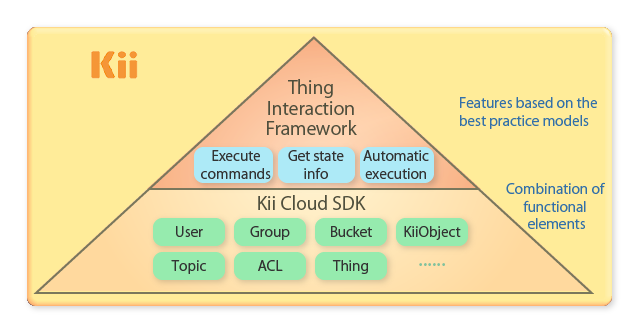
If a mobile app initiates the flow, the roles are reversed. A user requests a PIN code with a mobile app after logging in. The user then manipulates the thing so as to send the PIN code to Kii Cloud and finalizes the flow. Kii Cloud adds the user or the group he belongs to as a new thing owner if the PIN code is valid.

Click the links below for sample code.
REST
Checking the ownership
A thing, administrators and any authenticated users can check if a certain user or group owns the thing.
Click the links below for sample code.
Client SDK, REST
Getting a list of owners
A thing and administrators can get a list of all users and groups who currently own the thing.
Click the links below for sample code.
REST
Removing the ownership
A user can remove his thing ownership. A group member can remove the ownership of the group. The administrators can remove the ownership of any users and groups.
Click the links below for sample code.
Client SDK, REST