Deleting Developer Account
Follow the steps below to delete a developer account.
Please note that once you delete your developer account, all apps created with this account will be deleted.
Click the icon (with your name) on the upper-right corner and select "Profile".
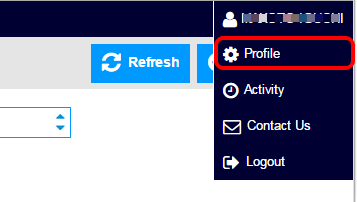
Press the "Delete Account" button shown below the developer profile. The following confirmation screen will show up.
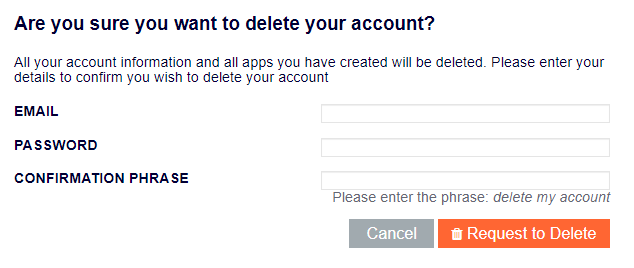
- In the EMAIL and PASSWORD fields, enter the email address and password of the account to be deleted.
- In the CONFIRMATION PHRASE field, enter "delete my account".
Pressing the "Request to Delete" button will submit a developer account deletion request. Please note that after the deletion request is submitted, you will no longer be able to log in with this account.
- A deletion request receipt email will be sent to the email address of the account to be deleted.
- Account deletion will take place 30 days after the request.
- If you wish to cancel your account deletion, please contact us at the email address provided in the deletion request receipt email.