Deploying Server Code
The procedure for deploying a new server code is as follows:
Click the "+ Add Server Code" button in the server code console.
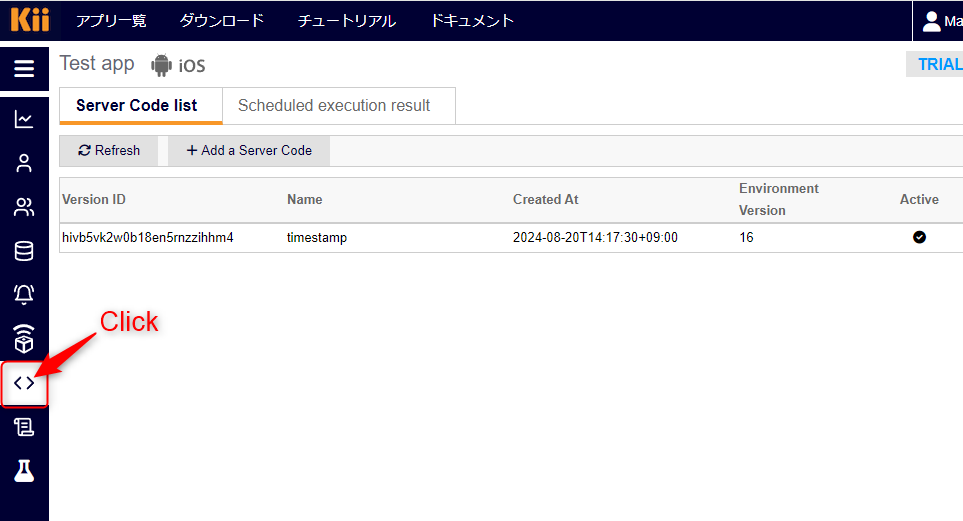
The server code editor will be displayed.

Enter the information of the server code you want to deploy.
- Server code name: The display name used in the server code list
- JavaScript engine Version: The version of the JavaScript engine used to execute the server code
(For details on the JavaScript engine, refer to JavaScript Engine) - Server Code: The server code to deploy
Once you've finished entering the information, click the "Deploy" button.
Note that the server code will not be activated just by setting it up. Please activate the Server Code as necessary.