Execute Server Code Manually
The procedure for manually executing the displayed server code is as follows:
Click the ">_ Execute" button.
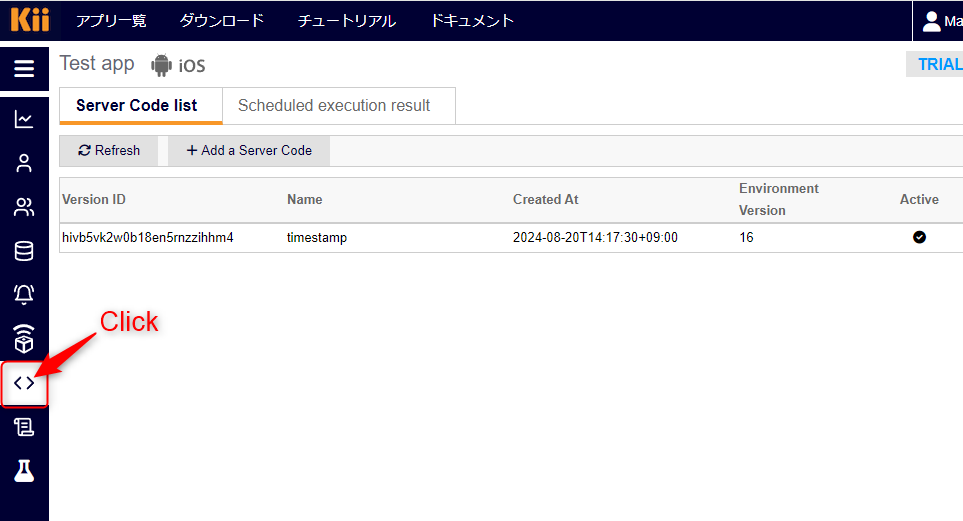
The execution target screen will be displayed.

Enter the following information related to manual execution:
- Function Name: The name of the endpoint to execute manually
- JavaScript Engine Version: The version of the JavaScript engine to be used during execution
- Arguments: Parameters to be passed to the endpoint
Press the ">_ Execute" button. The results of the manual execution will be displayed.