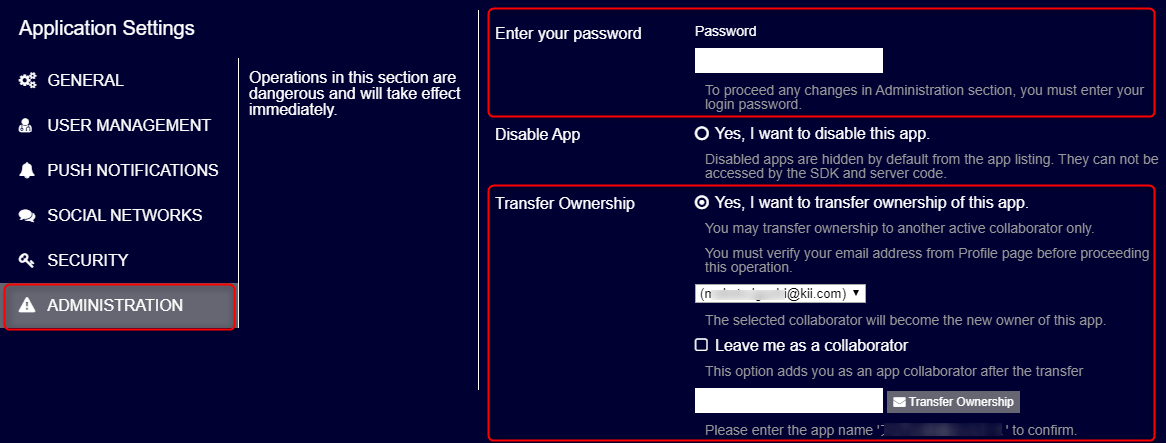Transferring Ownership
You can transfer the ownership of the application to any collaborator. Once the ownership is transferred, the designated collaborator becomes a new application owner.
You need to verify your email address before you transfer the ownership of your application.
To transfer the ownership of the application, follow the steps below:
Click the gear icon in the upper-right corner, and then click the "Settings" button.

Click "ADMINISTRATION".
Configure the following items:
- Put your login password in the "Enter your password" form.
- Toggle the "Yes, I want to transfer ownership of this app." option in the "Transfer Ownership" section.
- Select the collaborator to whom you want to transfer the ownership in the pulldown menu.
- Toggle the "Leave me as a collaborator" option if you want to remain as the application's collaborator after the ownership transfer.
- Put your application name in the form below.
- Click the "Transfer Ownership" button to transfer the ownership.
When the ownership transfer is completed, you and the new application owner will receive a notification email.
The ownership will be transferred instantly when you click the "Transfer Ownership" button. No confirmation dialog message will be shown, so please be careful.
We encourage you to reset the ClientSecret right after transferring the application ownership in order to prevent the old application owner from accessing the application with the ClientSecret.